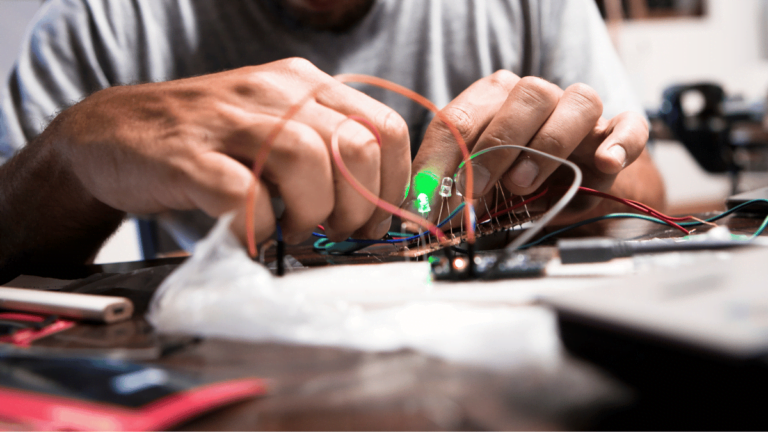In the realm of microcontroller programming, particularly with the venerable 8051 architecture, two fundamental techniques stand out for handling input/output operations and external events: polling and interrupts. As we delve into the intricacies of these methods, we’ll explore their strengths, weaknesses, and real-world applications, equipping you with the knowledge to make informed decisions in your embedded systems projects.
Table of Contents
Understanding Polling: The Vigilant Sentry
Polling, at its core, is a straightforward approach. Imagine a security guard constantly patrolling a perimeter, checking each checkpoint for any signs of activity. This is essentially what polling does in the 8051 microcontroller context.
How Polling Works
- The microcontroller continuously checks a specific input or status flag.
- If the condition of interest is detected, the corresponding code is executed.
- This process repeats in a loop, ensuring constant vigilance.
Advantages of Polling
- Simplicity: Polling is straightforward to implement and understand.
- Predictability: The execution flow is highly deterministic.
- No overhead: There’s no interrupt setup or management required.
Disadvantages of Polling
- CPU intensive: Constant checking consumes processing power.
- Potential for missed events: If the polling loop is too slow, events might be missed.
- Inefficient for infrequent events: Resources are wasted when nothing is happening.
Interrupts: The On-Demand Responder
Interrupts, on the other hand, operate on a different principle. Think of them as a doorbell – you’re not constantly checking the door, but when someone rings, you immediately respond.
How Interrupts Work
- The microcontroller is configured to listen for specific events.
- When an event occurs, the current execution is paused.
- The microcontroller jumps to a predefined Interrupt Service Routine (ISR).
- After handling the interrupt, normal execution resumes.
Advantages of Interrupts
- Efficiency: CPU time is only used when events actually occur.
- Responsiveness: Interrupts provide immediate reaction to events.
- Multitasking: The main program can focus on other tasks.
Disadvantages of Interrupts
- Complexity: Interrupt setup and management add complexity to the code.
- Timing challenges: Interrupts can disrupt precise timing in the main program.
- Potential for conflicts: Multiple interrupts need careful prioritization.
Real-World Applications: Polling vs. Interrupts
To truly understand the strengths of each approach, let’s explore some practical applications using the 8051 architecture.
Scenario 1: LED Blinking with Button Control
In this example, we’ll implement a simple LED blinking program that can be toggled on and off with a button press.
Polling Approach
#include <reg51.h>
sbit LED = P1^0; // LED connected to P1.0
sbit BUTTON = P3^2; // Button connected to P3.2
void delay(unsigned int ms) {
unsigned int i, j;
for (i = 0; i < ms; i++)
for (j = 0; j < 123; j++);
}
void main() {
bit ledState = 0;
bit buttonPressed = 0;
while(1) {
if (BUTTON == 0 && !buttonPressed) {
ledState = !ledState;
buttonPressed = 1;
}
else if (BUTTON == 1) {
buttonPressed = 0;
}
LED = ledState;
delay(100); // Debounce delay
}
}
In this polling approach, we continuously check the button state. When a press is detected, we toggle the LED state. The buttonPressed flag helps prevent multiple toggles from a single press.
Interrupt Approach
#include <reg51.h>
sbit LED = P1^0; // LED connected to P1.0
bit ledState = 0;
void delay(unsigned int ms) {
unsigned int i, j;
for (i = 0; i < ms; i++)
for (j = 0; j < 123; j++);
}
void buttonInterrupt() __interrupt(0) {
ledState = !ledState;
LED = ledState;
delay(100); // Debounce delay
}
void main() {
EA = 1; // Enable global interrupts
EX0 = 1; // Enable external interrupt 0
IT0 = 1; // Set interrupt 0 to trigger on falling edge
while(1) {
// Main program can do other tasks here
}
}
In the interrupt approach, we set up an external interrupt triggered by the button press. The ISR handles the LED toggling, allowing the main program to focus on other tasks.
Scenario 2: Temperature Monitoring System
Let’s consider a more complex scenario: a temperature monitoring system that reads a sensor and activates an alarm if the temperature exceeds a threshold.
Polling Approach
#include <reg51.h>
sbit TEMP_SENSOR = P1^0; // ADC input for temperature sensor
sbit ALARM = P1^1; // Alarm output
#define TEMP_THRESHOLD 30 // Threshold temperature in °C
unsigned char readTemperature() {
// Simplified ADC read function
unsigned char temp = 0;
// ADC conversion code here
return temp;
}
void main() {
unsigned char temperature;
while(1) {
temperature = readTemperature();
if (temperature > TEMP_THRESHOLD) {
ALARM = 1; // Activate alarm
} else {
ALARM = 0; // Deactivate alarm
}
// Delay before next reading
delay(1000);
}
}
In this polling approach, we continuously read the temperature and check against the threshold. This method is simple but may miss rapid temperature changes between readings.
Interrupt Approach
#include <reg51.h>
sbit TEMP_SENSOR = P1^0; // ADC input for temperature sensor
sbit ALARM = P1^1; // Alarm output
#define TEMP_THRESHOLD 30 // Threshold temperature in °C
unsigned char temperature = 0;
void timerInterrupt() __interrupt(1) {
temperature = readTemperature();
if (temperature > TEMP_THRESHOLD) {
ALARM = 1; // Activate alarm
} else {
ALARM = 0; // Deactivate alarm
}
TH0 = 0x3C; // Reload timer for 50ms interrupt
TL0 = 0xB0;
}
void main() {
TMOD = 0x01; // Timer 0 in 16-bit mode
TH0 = 0x3C; // Initial timer value for 50ms interrupt
TL0 = 0xB0;
EA = 1; // Enable global interrupts
ET0 = 1; // Enable Timer 0 interrupt
TR0 = 1; // Start Timer 0
while(1) {
// Main program can handle other tasks
}
}
In the interrupt approach, we use a timer to trigger regular temperature readings. This ensures consistent monitoring intervals and frees up the main program for other tasks.
Advanced Applications: Timers and Counters
The 8051 microcontroller family offers powerful timer and counter capabilities that can be leveraged in both polling and interrupt-driven designs. Let’s explore some advanced applications:
Precision Timing with Timer Interrupts
Timers are invaluable for creating precise timing intervals. Here’s an example of using Timer 0 to generate a 1kHz square wave:
#include <reg51.h>
sbit SQUARE_WAVE = P1^0;
void timerInterrupt() __interrupt(1) {
SQUARE_WAVE = !SQUARE_WAVE; // Toggle output
TH0 = 0xFC; // Reload timer for 500µs (half of 1ms period)
TL0 = 0x66;
}
void main() {
TMOD = 0x01; // Timer 0 in 16-bit mode
TH0 = 0xFC; // Initial timer value for 500µs
TL0 = 0x66;
EA = 1; // Enable global interrupts
ET0 = 1; // Enable Timer 0 interrupt
TR0 = 1; // Start Timer 0
while(1) {
// Main program can handle other tasks
}
}
This interrupt-driven approach ensures precise timing regardless of what the main program is doing.
Event Counting with External Interrupts
The 8051’s counters can be used to count external events. Here’s an example that counts pulses and triggers an action every 100 counts:
#include <reg51.h>
sbit ACTION_PIN = P1^0;
unsigned int pulseCount = 0;
void externalInterrupt() __interrupt(0) {
pulseCount++;
if (pulseCount >= 100) {
ACTION_PIN = !ACTION_PIN; // Toggle action
pulseCount = 0; // Reset counter
}
}
void main() {
EA = 1; // Enable global interrupts
EX0 = 1; // Enable external interrupt 0
IT0 = 1; // Set interrupt 0 to trigger on falling edge
while(1) {
// Main program can handle other tasks
}
}
This approach allows for efficient event counting without constant polling.
Choosing Between Polling and Interrupts
The decision between polling and interrupts depends on various factors:
- Event frequency: For frequent events, interrupts are generally more efficient.
- System complexity: Simple systems may benefit from the straightforward nature of polling.
- Response time requirements: Interrupts offer faster response to events.
- Power consumption: Interrupt-driven systems can be more power-efficient, especially in sleep modes.
- Code complexity: Polling is often simpler to implement and debug.
Best Practices for 8051 Programming
Regardless of the approach you choose, here are some best practices to keep in mind:
- Use appropriate thresholds: In polling, choose polling intervals carefully to balance responsiveness and efficiency.
- Prioritize interrupts: When using multiple interrupts, prioritize them based on importance and timing requirements.
- Keep ISRs short: Interrupt Service Routines should be brief to minimize disruption to the main program.
- Use volatile variables: When sharing variables between interrupts and the main program, declare them as volatile.
- Consider hybrid approaches: Some systems benefit from a combination of polling and interrupts.
Conclusion
Mastering the art of 8051 programming involves understanding the strengths and weaknesses of both polling and interrupts. By carefully considering your project requirements and applying the techniques we’ve explored, you’ll be well-equipped to create efficient, responsive, and robust embedded systems.
Remember, there’s no one-size-fits-all solution. The key is to analyze your specific needs and choose the approach – or combination of approaches – that best suits your application. With practice and experience, you’ll develop an intuition for when to use each technique, elevating your 8051 programming skills to new heights.