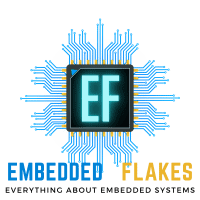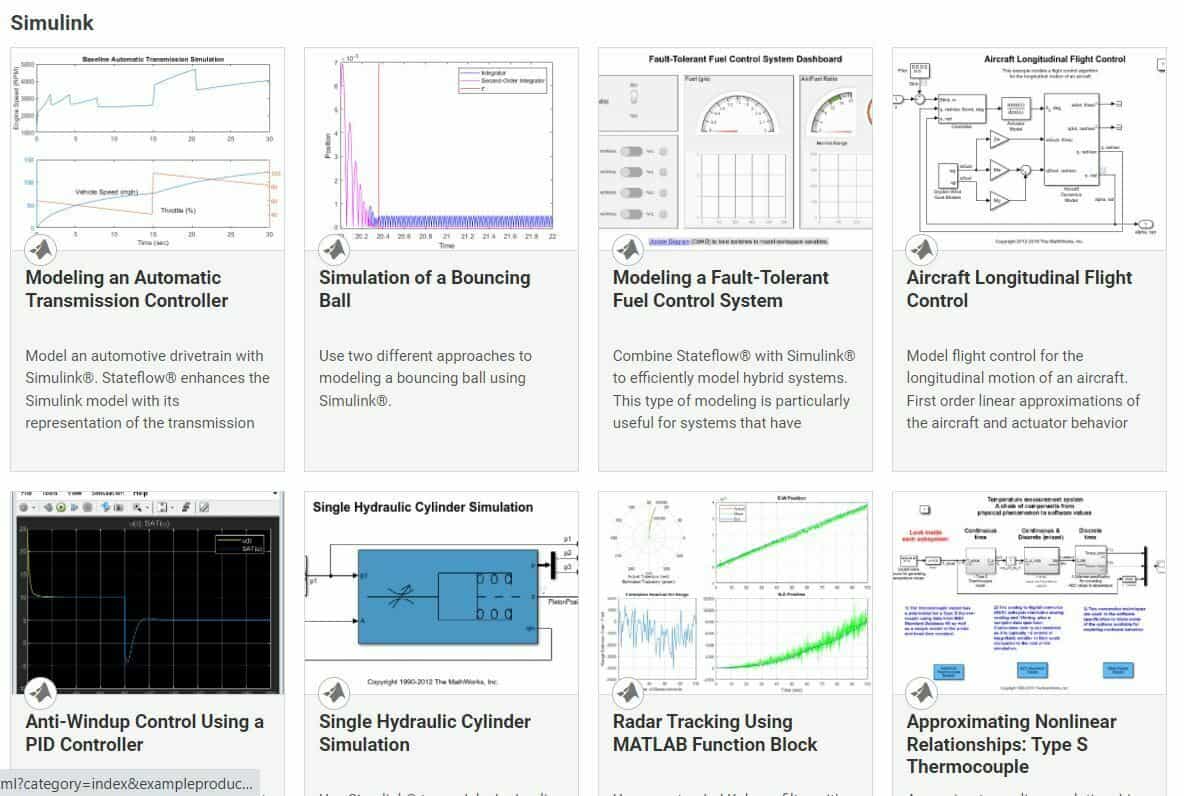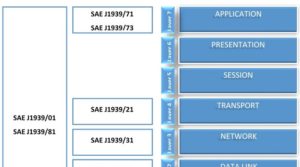Simulink is part of MATLAB toolset. Simulink is a powerful tool for modeling, simulation, and analysis of systems. It can be used to create a model of a physical or digital system or to create a model of a process. It can be used to simulate processes and systems with a high degree of accuracy, and it can be used to analyze and predict the behavior of systems. Simulink is used in the automotive industry to create models of systems, design control flows, and explore and design system behavior. It can be used to design and simulate models of aircraft, automobiles, medical devices, and chemical plants. Simulink is popularly used by engineers and scientists to better understand the behavior of systems and to optimize designs.
Simulink can be used to model systems with multiple inputs and outputs, and it can be used to model systems with varying degrees of complexity. It can also be used to model systems with uncertainty, and it can be used to model systems with feedback.
Benefits of using Simulink
- Modeling can be done in a controlled environment, which can help to ensure accuracy and reproducibility
- It can also help engineers and scientists to verify and optimize the performance of designs.
- Auto-code generation
- Easy to understand interface
What is Simulink Used For?
There are many types of models that can be created with the help of Simulink. These models can be used for a variety of purposes, such as engineering and scientific research, product development, and training. Some of the most common include:
- Stateflow diagrams
- Transfer function models
- Zero-pole-gain models
- State-space models
- System identification models
Each of these model types has its own strengths and weaknesses, so it is important to choose the right one for the task at hand. In general, state flow diagrams are good for modeling complex, nonlinear systems, while transfer function models are better suited for linear systems. Transfer function models are used to represent the transfer function of a system. Zero-pole-gain models are typically used for analyzing stability, and state-space models are often used for control design.
System identification models are a special type of model that are used to estimate the parameters of a system from input-output data. This is useful when there is no information available about the internal workings of the system. Each type of model has its own strengths and weaknesses, and there is no one model that is best for all applications.
Simulink is a powerful tool for creating mathematical models of physical systems. Physical models are used to represent the physical structure of a system. Another type of model that is often used in engineering and scientific research is the control model.
Simulink Modeling Environment
Simulink is a graphical programming environment for modeling, simulating, and analyzing dynamic systems. It is integrated with MATLAB and can be used to create models based on a variety of engineering applications. model is created by dragging and dropping blocks from the Simulink library onto the diagram canvas.
There are a lot of different blocks available in the Simulink library browser. you can select and drag the required block on the model canvas. If you know the name of a block, you can click anywhere on the canvas and type the name to add the block to the canvas. each bock serves a distinct purpose. Blocks have inputs and outputs also called ports. ports are connected through a connecting line called a signal. The signal is a piece of information that is changing during the course of the simulation.
Let us see an example of the Simulink model of a simple pendulum. This system is described by the following equation:

To simulate this system in Simulink, we will need to create a new model. We will start by adding a block from the Simulink library. We will choose the Integrator block, which will solve the differential equation for us.
Next, we will add three blocks from the Math Operations library. These blocks will perform the operations of multiplication, division, and addition.
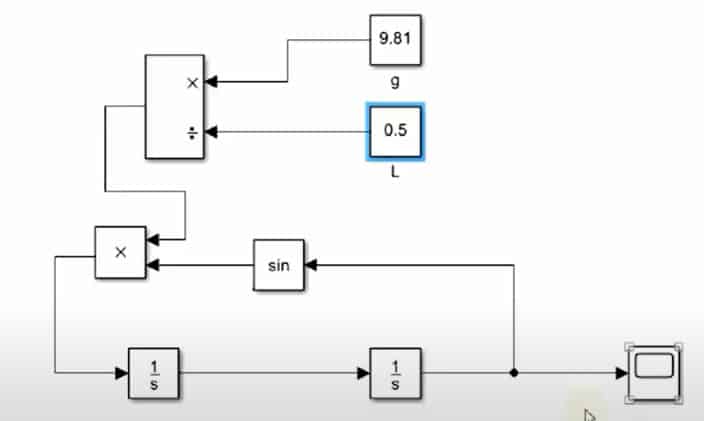
Simulating a Model
Now let us simulate the simple pendulum model. To simulate the model press the run button. The output is connected to the Simulink plot block. Let’s open the plot to see the insulation results. This graph shows simple harmonic motion with an oscillation period of 2 seconds.
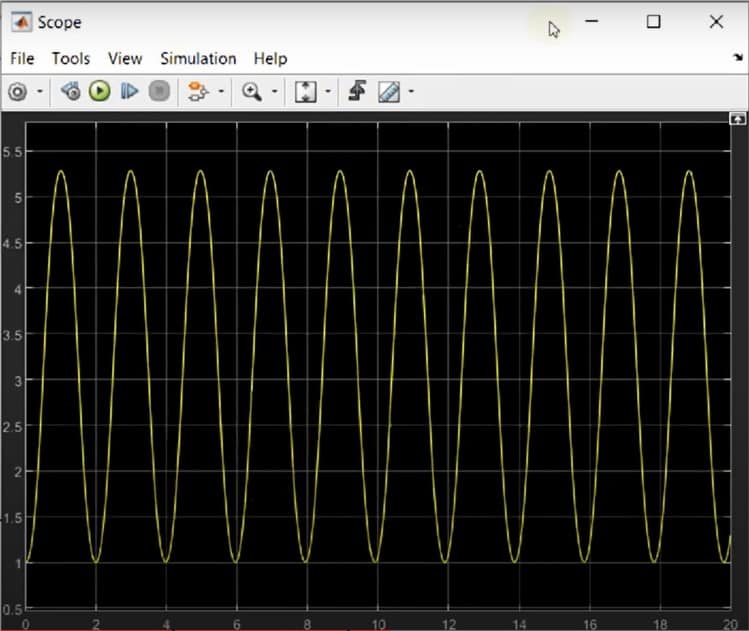
Simulink models can be used to simulate the behavior of a system over time. This can be used to study the effects of different inputs on the system or to optimize the system for a specific goal. Simulation can be used to study the behavior of a system over a range of operating conditions or to optimize the system for a specific goal. Simulink models can be used to create control systems or to model the dynamics of a system. Simulink can be used to create models of physical systems or to model the behavior of a system over time.
Simulink also provides a way to generate efficient, reusable, and portable code from your models. You can generate code for multiple targets, including:
- Desktop
- Embedded processors
- FPGAs
- GPUs
Simulink lets you verify the behavior of your system using Model-In-the-Loop (MIL), Software-In-the-Loop (SIL), and Processor-In-the-Loop (PIL) simulations.
Summary
Simulink is a powerful tool that can be used to create, simulate, and test a variety of different types of models. One of the benefits of Simulink is that it can be used to create both linear and nonlinear models. This flexibility makes Simulink an ideal tool for a wide range of applications.
Simulink can be used to create models of physical systems, such as electrical circuits, hydraulic systems, and mechanical systems. It can also be used to create models of control systems, such as PID controllers. In addition, Simulink can be used to create models of mathematical systems, such as differential equations.
Simulink is also a powerful tool for testing and verifying models. It can be used to simulate the behavior of a model under a variety of different conditions. This capability can be used to test the limits of a model and to find errors in a model.
Simulink is a valuable tool for both engineers and scientists.
Check the below video to see the simulation of a simple pendulum model.